Communication and Information Services (CIS)
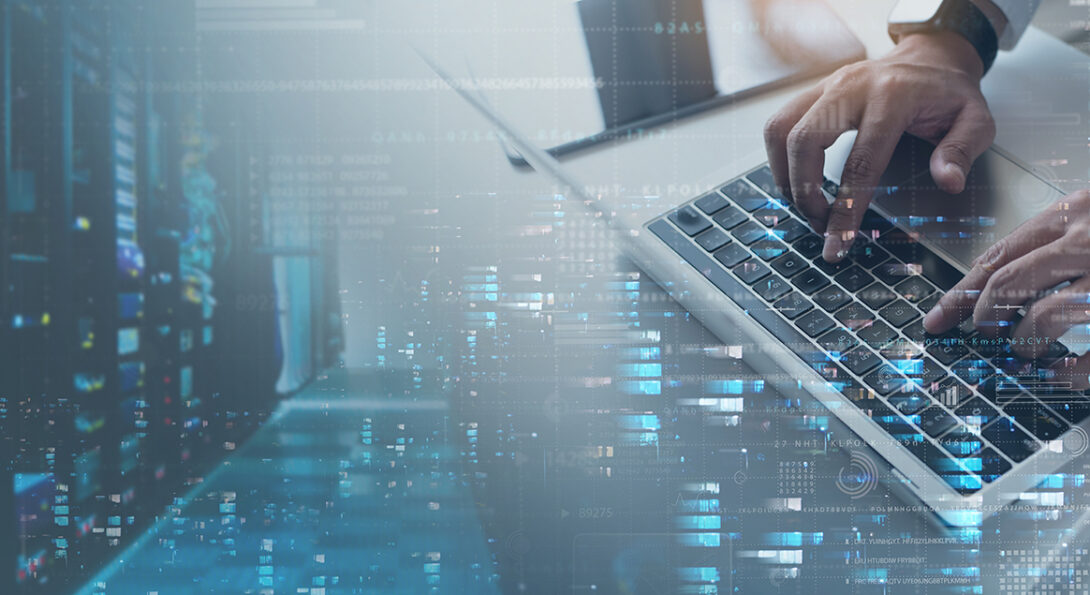
About CIS
Communication and Information Services provides technical support to faculty, staff and students at the University of Illinois College of Medicine Peoria.
Support hours: Monday-Friday, 7:30 a.m.–5 p.m.
Team Heading link

Our Team
- Rob Tapp – IT Manager
- Jorge Castro – IT Tech Associate – Systems Administrator
- Nick Dennis – IT Tech Associate – Education
- Kathryn Fife – Office Administrator
- Ben Lebron – IT Tech Associate – Endpoint Management
- Scott Olden – IT Tech Associate II – Network Engineer
- Connor Street – IT Tech Associate – Onsite Support
- Levi Thomas – IT Tech Associate – Offsite

Need I.T. Support? Heading link
CIS HelpDesk
1 Illini Drive,
Room A117,
Peoria,
IL
61605
Phone: 309-671-3400